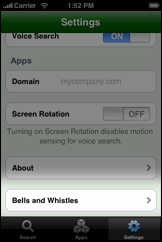 Google Mobile Search Blog announced the instructions on how to get to a hidden menu on its Google mobile search app for the iPhone. This menu allows users to change background colors, replace the default sounds, and open links in the application itself.
Google Mobile Search Blog announced the instructions on how to get to a hidden menu on its Google mobile search app for the iPhone. This menu allows users to change background colors, replace the default sounds, and open links in the application itself.Interesting that Google had to break the news (usually curious users find these things within days of the general application release) so Google was probably tired of waiting for someone to find the menu (the original release was made months ago). Here are the capabilities and instructions to unlock the secret menu.
When you launch the Google iPhone app and select the settings area, you’ll see a few options to configure the app. But while it may not look like there is anything below the “About” selection, swipe your finger upward to go below. See anything? You probably don’t yet — keep swiping.
It takes a little bit of effort, but eventually a “Bells and Whistles” menu appears below the “About” menu (see pic from Google above). Clicking on 'Bells and Whistles' takes you to a new screen with more options for the app including the ability to change its color to anything you want, the option to have the app’s default sound replaced by monkey or chicken noises, an option to see live waveform show up as you talk and the option to open links in the app itself.
Enjoy!
It takes a little bit of effort, but eventually a “Bells and Whistles” menu appears below the “About” menu (see pic from Google above). Clicking on 'Bells and Whistles' takes you to a new screen with more options for the app including the ability to change its color to anything you want, the option to have the app’s default sound replaced by monkey or chicken noises, an option to see live waveform show up as you talk and the option to open links in the app itself.
Enjoy!